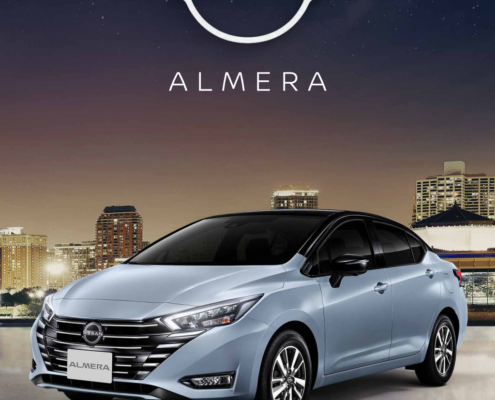NissanConnect Services, the latest innovation under Nissan Intelligent Mobility technology, brings excitement and convenience to mobility
by keeping you connected to your Nissan whenever, wherever.
SAFETY AND SECURITY
Get emergency assistance during an accident and receive real-time vehicle alerts on your phone based on set restrictions with Zone Alert, Speed Alert, and Curfew Alert.
CONVENIENCE
Stay connected to your Nissan and enjoy remote features such as Remote Engine Start/Stop and Remote Horn and Lights through any compatible smartphone
EASE OF OWNERSHIP
Get alerts on vehicle maintenance schedules and easily track your mileage in the Driving and Journey History.
SAFETY AND SECURITY
Get emergency assistance during an accident and receive real-time vehicle alerts on your phone based on set restrictions with Zone Alert, Speed Alert, and Curfew Alert.
CONVENIENCE
Stay connected to your Nissan and enjoy remote features such as Remote Engine Start/Stop and Remote Horn and Lights through any compatible smartphone
EASE OF OWNERSHIP
Get alerts on vehicle maintenance schedules and easily track your mileage in the Driving and Journey History.
KEY FEATURES
Automatic Collision Notification
SOS Emergency Call Button
My Car Finder
Remote Engine Start/Stop
Remote
Lock/Unlock
Remote
Horn and Lights
Driving and Journey History
Vehicle Health Report
Maintenance Alert and Reminder
Speed Alert
Zone Alert
Curfew Alert
Theft Alert
HOW TO ACTIVATE
NissanConnect Services
in 5 Easy Steps:
1. CHECK VEHICLE COMPATIBILITY
*Available in the New Nissan Almera VL variant
2. GET THE APP
Download on Google Play or App Store.
3. SIGN IN / REGISTER
Input your personal details.
Verify your registration via email.
4. ENTER VIN AND ODOMETER VALUE
*Engine start is required
5. ENROLLMENT COMPLETE
You are now ready to use the NissanConnect Services app.
*Includes 3-year subscription worth ₱30,000
HOW TO ACTIVATE
NissanConnect Services
in 5 Easy Steps:
1. CHECK VEHICLE COMPATIBILITY
*Available in the New Nissan Almera VL variant
2. GET THE APP
Download on Google Play or App Store.
3. SIGN IN / REGISTER
Input your personal details.
Verify your registration via email.
4. ENTER VIN AND ODOMETER VALUE
*Engine start is required
5. ENROLLMENT COMPLETE
You are now ready to use the NissanConnect Services app.
*Includes 3-year subscription worth ₱30,000
FAQ
WHAT IS NISSANCONNECT SERVICES?
NissanConnect Services allows you to connect your mobile phone to your vehicle’s integrated features, receive alerts, and more importantly get immediate assistance in case of emergency.
ON WHICH SMARTPHONE CAN THE NISSANCONNECT SERVICES APP BE USED?
Make sure that your device has the latest software update before downloading NissanConnect Services app
*Any Android device with OS V4.3 or later
*Any iPhone, iPad on iOS V11 or later
DO I NEED TO CREATE A USER ACCOUNT TO USE THE NISSANCONNECT SERVICES APP?
In order to use the NissanConnect Services app, users must create an account directly through the app.
HOW DO I USE THE DIFFERENT FEATURES ON THE APP?
Refer to the App Manual by clicking here.
HOW TO GET HELP?
For any queries or troubleshoot issues, you may call Nissan Customer Support (+63) 2 8403 6593
HOW FAR AWAY CAN I BE FROM MY VEHICLE TO USE THE REMOTE FEATURES?
The Remote Start/Stop feature can be used anywhere in the world, if you meet the following conditions:
- Smartphone has good internet connection
- Your vehicle has a good signal for the function to operate optimally.
IS NISSANCONNECT SERVICES AVAILABLE IN ALL MODELS?
NissanConnect Services is only available for the New Nissan Almera VL variant. For more information, visit the NissanConnect Services webpage or contact your nearest Nissan dealer.
Experience excitement at your fingertips with the new NissanConnect Services.*
*Available in the New Nissan Almera VL variant only.